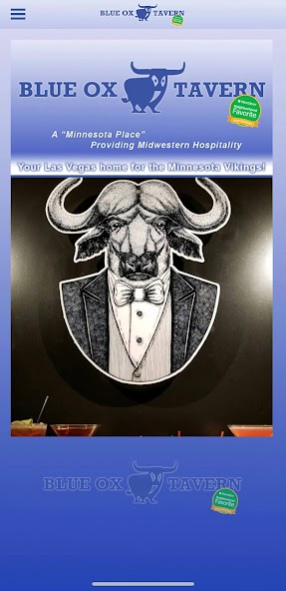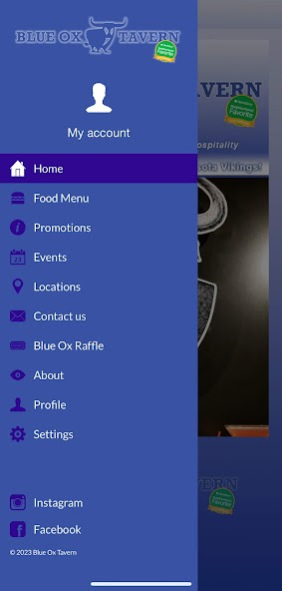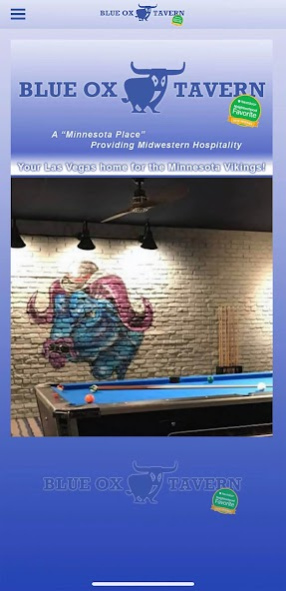Blue Ox Tavern 453.8
Free Version
Publisher Description
Download the The Blue Ox Tavern Mobile App to enjoy awesome daily specials not published anywhere else. Specials like loyalty rewards, free food, free drinks, gaming promotions, awesome giveaways, and more!
The Blue Ox is a “Minnesota Place” providing Midwestern hospitality. Accordingly, we are a “home away from home” to our displaced friends from Minnesota. This is especially true during football season when we feature the Minnesota Vikings.
We serve breakfast, lunch and dinner. In addition, we have a private meeting, or banquet room which is available for parties of up to fifty people.
Also, we feature the best in locals gaming with bar top video poker, keno, blackjack and slots.
The Blue Ox Tavern is open 24 hours, 7 days a week.
Our App Includes Cool Features Like:
-Loyalty and Coupon Rewards
-Daily Specials
-Gaming Promotions
-Tip Calculator
-Full Menu
-Events and Happy Hour Calendar
-And Much More!
About Blue Ox Tavern
Blue Ox Tavern is a free app for Android published in the Office Suites & Tools list of apps, part of Business.
The company that develops Blue Ox Tavern is VDOMobile Apps. The latest version released by its developer is 453.8.
To install Blue Ox Tavern on your Android device, just click the green Continue To App button above to start the installation process. The app is listed on our website since 2023-06-03 and was downloaded 6 times. We have already checked if the download link is safe, however for your own protection we recommend that you scan the downloaded app with your antivirus. Your antivirus may detect the Blue Ox Tavern as malware as malware if the download link to com.app_blueoxtavernlv.layout is broken.
How to install Blue Ox Tavern on your Android device:
- Click on the Continue To App button on our website. This will redirect you to Google Play.
- Once the Blue Ox Tavern is shown in the Google Play listing of your Android device, you can start its download and installation. Tap on the Install button located below the search bar and to the right of the app icon.
- A pop-up window with the permissions required by Blue Ox Tavern will be shown. Click on Accept to continue the process.
- Blue Ox Tavern will be downloaded onto your device, displaying a progress. Once the download completes, the installation will start and you'll get a notification after the installation is finished.